Construction Software
I’m wondering if forum members can recommend a free or inexpensive CAD software for helping me visualize and plan a house building project? Ideally, I’d like to work on everything from site design, to general construction plans, to wiring, plumbing, heating details, etc. I’ve played around with Google SketchUp some. The price is certainly right. Are there better programs, suitably intuitive for an amateur?
GBA Detail Library
A collection of one thousand construction details organized by climate and house part
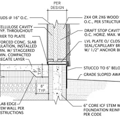
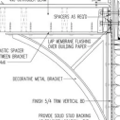








Replies
Why do you want to do all of this yourself? Hiring a design professional will save loads of time and regret. If you really must sketch your own preliminary drawings, feel free to do it in SketchUp.
If you have trouble visualizing a house from 2-dimensional plans and elevations (which, in my experience, most do), then you'll need a 3-D rendering program like Sketchup - but it comes with a learning curve.
If all you need is a good 2-D drafting program, then I'd recommend the only one I've ever used for my professional design/build work, HomePlan Pro. For years, I used only their freeware DOS-based version and then was forced by technology changes to upgrade to the Windows-based "Pro" version which now costs only $39.
http://www.homeplanpro.com
John,
I know several 'old school' architects that use Sketchup for visualization purposes because it is one of the easiest software programs to learn. These same architects typically hire a draftsman to translate their models into construction documents because Sketchup itself is not very good in that regard.
Although I did visit a timber framer who purchased a third party add-on for SketchUp that allowed him to produce fine shop drawings and construction documents. This might be worth looking into.
JChestnut, I would like to contact the timber framers about the add on.
AJ,
I'll response again to this thread later with the timber framer info or the add-on name. Don't have it in front of me right now.
AJ,
Northern Lights Timber Framing
Minneapolis, MN
612-216-2205
Well ain't that the damdest thing. I already posted the web link for the Sketchup timber frame add-ons (http://www.northernlightstimberframing.com/su/) but some fool editor removed my post because I dared suggest that AJ try using punctuation and whole sentences if he wants to communicate something.
And, like magic, AJ's unintelligible post transformed into exactly the wording I had suggested. Must be some new spell/grammar correction program here at GBA.
Nice find Robert,
I guess I didn't realize that Clark at Northern Lights Timber Framing created the Add-On.
John I think means the add-on is focused on shop drawings for Timber Framing and not set up as a more generic template for construction drawing conventions.
Clark at Northern Lights is the guy, but his add on is just to do timber frame shop drawings.
We've used Sketchup Pro lots in our TF design/build business to do 3-D work through the concept, prelim, and appraisal stages. We work with an architectural draftsman who then takes our model and translates in to AutoCad and onward to construction documents. Out-putting proper 2-D construction documents with Sketchup is an exercise in frustration. Like all design software Sketchup has it's quirks, but the learning curve is shorter than most (IMHO) and it's quite intuitive.
The Pro version is well worth the dough.
Thanks for the links boys... and thanks for the love Robert buddy pal neighbor... lol
Thanks to all for your suggestions.
If you want to project how different ideas effect heating/cooling load, here is one amateur's starting point:
http://www.hvaccomputer.com/
hi,
CAD software is the best for architecture, design and estimate. and if you want it for free then download it from torrent. but CAD is for professionals but if you are armature you can go for
ProContractor MX,我的很多朋友就是我们ing it and they are pretty satisfied with it. i also would like to say that if construction needs professional care then go for it otherwise DIY can cause you lots of mess and expense due to lack of knowledge and tools.