Design Software for a Hobbyist
I am retiring, and have some time available, so I decided to learn to use software for 3D CAD design. I design houses as a hobby (with a pencil!), but I now want to learn a software package that will let me interact with “real” architects and engineers. My main concern is the length and steepness of the learning curve – the cost of the wetware.
Architects have suggested to me:
1 Autodesk / AutoCAD, the big kahuna, the choice of pros. I can get a student license for free, but the learning curve may be formidable.
2 Rhino. Easy to learn, but may not be full-featured. Not sure it is aimed at residential design so much as 3D printing, etc. I can get a student license for cheap.
3 ArchiCAD.
Sketchup,另一个用户友好的产品,似乎不是to be popular.
I would really appreciate it if anyone has guidance for an amateur architect. Are there any other software packages to consider? Any suggestions for me?
GBA Detail Library
A collection of one thousand construction details organized by climate and house part
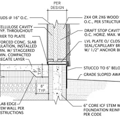
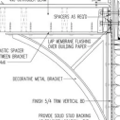








Replies
All modeling software has a learning curve, it's just the way it is. Don't let it get you down though!
The Pro's use pro tools, and to interact with them you'll either need to use the same tools, or make sure whatever you're using can import/export their file formats. That's the rub - all of the autodesk products are proprietary, making it hard for free / open source tools to read/write the data to them.
Check out FreeCAD. It's Free, and Open Source, and has a lot of the features that the commercial versions have. It's a parametric modeler, and the real power comes in keeping all the constraints well defined. Warning - it doesn't interact well with autocad.
My experience is that AutoCad DWG files are the linga franca. Most pros seem to be using Revit.
I spring for a subscription to Sketchup Pro because it's the cheapest way I can find to read and write DWG files, but at $299 per year it seems pricey for what you get.
We have used NanoCAD which has a free version. It is very similar to AutoCAD but it does not have the 3D component.
Revit has become the industry standard since it can do everything AutoCAD can and a lot more. Both software are made by the same company, Autodesk.
Arnold
Most have an option of saving the file as a .dwg (drawing), .prt (part) file or other type of extension which can be imported to the big guys formats...
Go with Sketchup. Very easy to learn and free. You don't need the pro version. Make any pros you work with do an import/export if they really want to reference it. If Sketchup isn't to your liking maybe try out Chief Architect. I haven't used it in over a decade but it was fun for cobbling together [I'll call them] builder-grade house models and plans.
TBH, I hate Sketchup but it really is the simplest and most intuitive 3D modeling tool to learn and visualize ideas. Real architects love to hate it. Mostly because it's TERRIBLE for generating construction documents. Absolutely terrible. But it has its place in conceptual schematic design. For proper documentation most in the industry use Revit or ArchiCAD now, but there's quite a steep price and learning curve on those for a hobbyist. AutoCAD dwg's can still be imported into Revit but most pros won't bother. They can regenerate the thing more precisely and in less time within a template pre-built with standard detailing, company standards, bells, whistles, & what have you.
I use Home Designer pro from Chief Architect for designing our retirement house. A number of builders and kitchen designers in our are use it so I can email them the plans in electronic form.
I agree with Jason and William that Chief Architect is intuitive and useful for 3-D renderings, provides many built-in objects to use to create a building, furnishings, landscaping etc. Chief Architect and has a wide range of products and prices, so can be affordable to fit your budget.
Their Home Designer series of products for non-professionals may fit your needs. This series is far cheaper than Chief Architect, with versions selling for $99 to $499.
https://www.homedesignersoftware.com
I use the $199 Architectural version. You can rent the highest Home Designer $499 version for $59/month if you decide to get serious and build one of your plans but don't want to spend $499.
Or the full professional Chief Architect product is $2,700 or $199/mo.
https://www.chiefarchitect.com/products/home-design/premier/
See my own examples from the $199 product attached. Their product illustrations show more detailed examples if you spend more time adding more complex details to your building.
I use Excel spreadsheets for quantitative analyses, and also use Excel for simple floor plan and elevations to start, before going 3-D (to more quickly view and evaluate 2D design choices). Excel is capable of being a simple drawing package by setting up the spreadsheet cells to be like quad ruled graph paper (squares), then adding lines, rectangles, color, text etc. I would imagine Google Sheets and Apple Numbers free spreadsheet products could do the same. They are less sophisticated than pricey Excel, but are free.
If you are concerned with the industry standards and file sharing, I have no advice. But from a pure usability standpoint, as an amateur, Sketchup is really quick to learn and fairly powerful coming from a baseline of pencil drawing.
I got into it for furniture design, but ended up modelling my house for renovation work and it worked with little fuss (after gaining some experience with simpler furniture models).
It's possible it is terrible compared to the other programs mentioned here, and I wouldn't know it not having used the others... I just found it to be fairly intuitive after what seemed like a relatively short learning curve.
Attached is example of a partially visible model (different view modes, like x-ray, enabled)
Why should you consider outsourcing app software development to Ukraine? The country's fast-growing mobile market is a huge advantage, especially since it's easy to communicate in English. As a matter of fact, it's the second-largest smartphone market in the world, with over 51% of the population using smartphones. The most commonly downloaded apps in the country are messaging and social networks, while Samsung and Apple are the top two vendors in this sector. Ukrainian developers are renowned for their creativity and attention to detail, which makes it a good choice for project teams. Their highly-qualified, flexible and cost-effective staff can handle projects of any size, from small business to enterprise-sized companies. They have been delivering cutting-edge solutions for companies around the globe for years. The company provides full-service application development withhttps://syndicode.com/ruby-on-rails-development-services/. Their skilled team is constantly seeking out talented people to join their team. The Ukrainian developer-team has completed over 250 projects, including many global companies. Ukraine is home to more than 1,000 startups. The Ukrainian IT market is filled with well-established companies and startups on the verge of taking off.
I probably have well in excess of 10,000 hours on AutoCad over the years - including several hundred hours of formal training classes - most of it involving engineering/surveying (some small amount of architecture) work. There is no way you can possibly overestimate the length and steepness of the learning curve! But that said, if you enjoy this kind of activity - go for it! GOOD LUCK!
我用Chief Architect to design my house and hand off to a draftsperson for formal blueprints (my father built homes and I worked drafting PID pre CAD). I use SolidWorks regularly for assembly, step, etc. (autoparts). Chief Architect is a good consumer product - if you can’t adopt to it or don’t like it then anything more advanced may be a bummer for you (not worth the time and money).